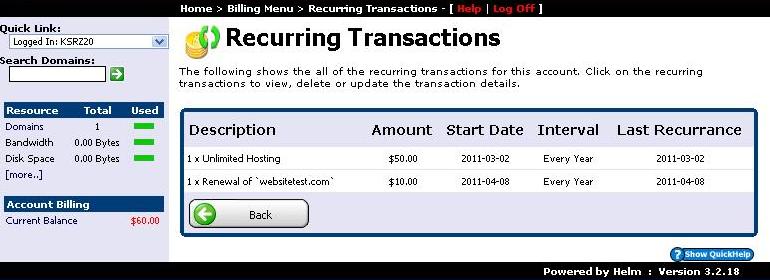In this tutorial you'll learn how to manage your billing.
1) First, from the main menu of the control panel select the "Billing" option:
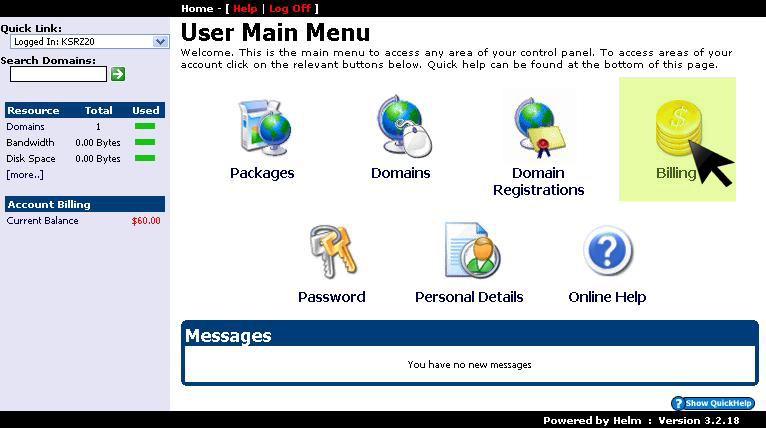
2) In the next window you have available a range of options to choose from. For starters, let's see what transactions have been made so far on this account. Click on "Account Statements"as you see in the image below:
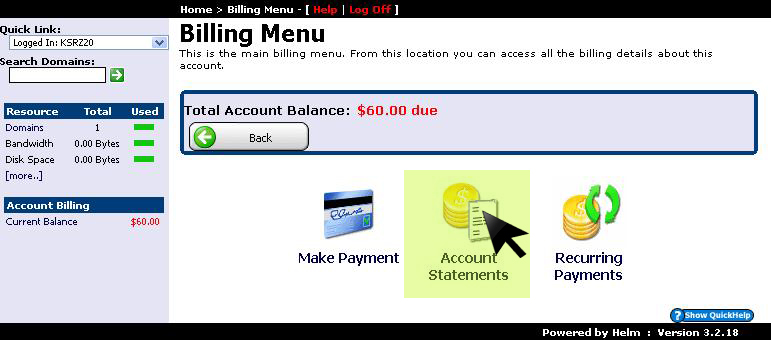
3) In the next window you can see all the payments that were made from this account for a certain period of time. If you click on a transaction like in the image below then you will be taken to the next window:
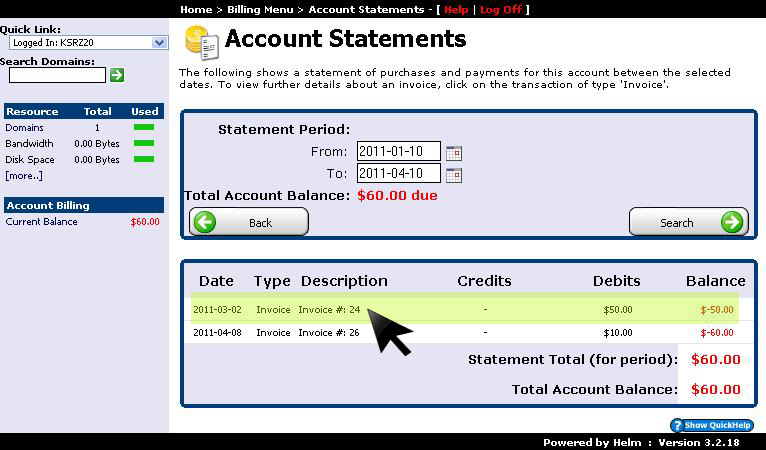
4) Now you can see exactly all the details of the transaction that you have selected:
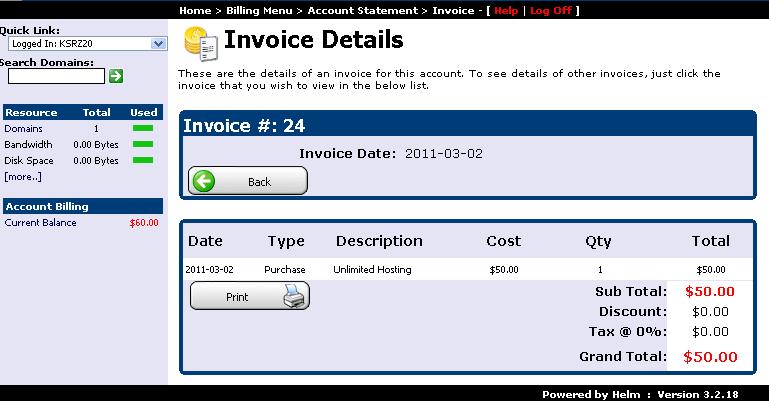
5) In the "Billing" menu you have the option "Recurring Transactions" where you can see what transactions will be repeated after a certain period of time: