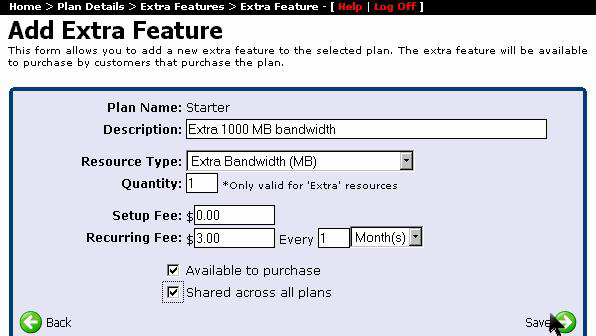In this tutorial you will learn how to add extra features for a plan which a user can access. Let's start:
1) In the main menu click on the option "Hostings Plans:
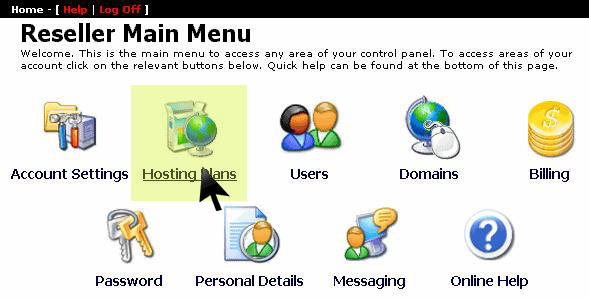
2) Select the plan for which you want to add extra features:
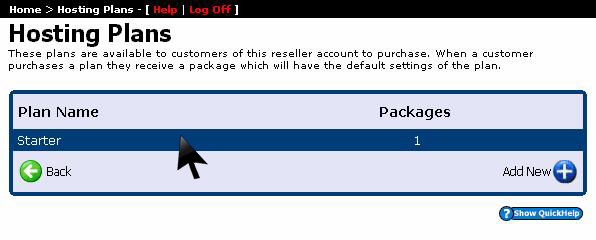
3) In the menu of the selected plan click on the option "Set Up Extra Features" as you see in the image below:
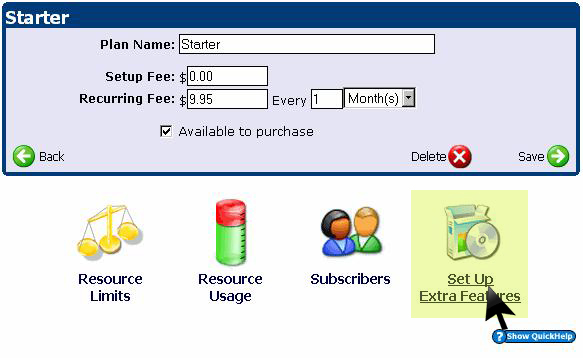
4) In the new opened window click on the button "Add New" to add extra features to your initial selected plan in step 2.This window will display all the extra features added for this plan so far (if any):
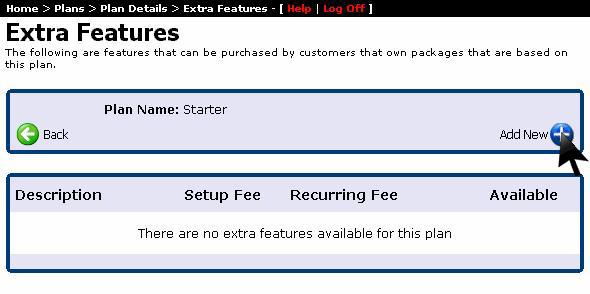
5) In the next window enter the name, type, cost and quantity of the new extra feature for the selected plan. You can take advantage of the option "Shared across all plans" to add this extra feature to all available plans. At the end press "Save":