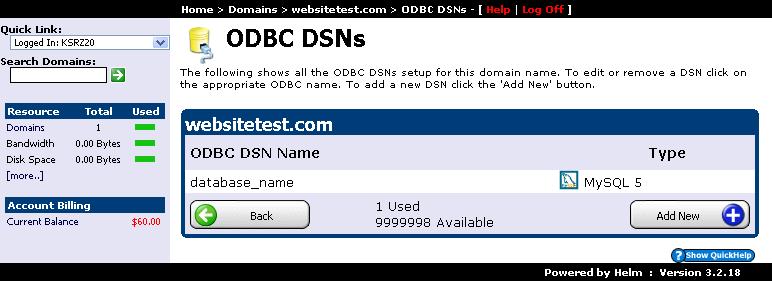1) In the main menu click on the options "Domains":
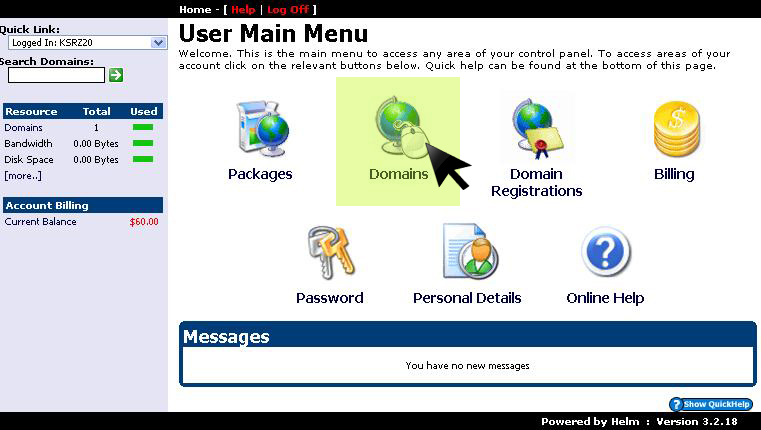
2) Select the domain for which you would like to create an ODBC DSN:
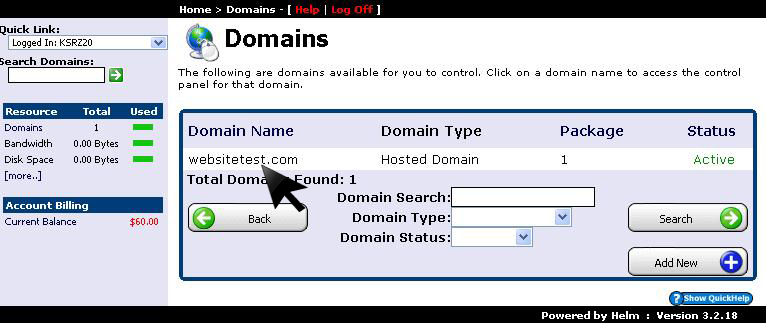
3) Within the domain menu click on the "ODBC DSNs” option for the next step:
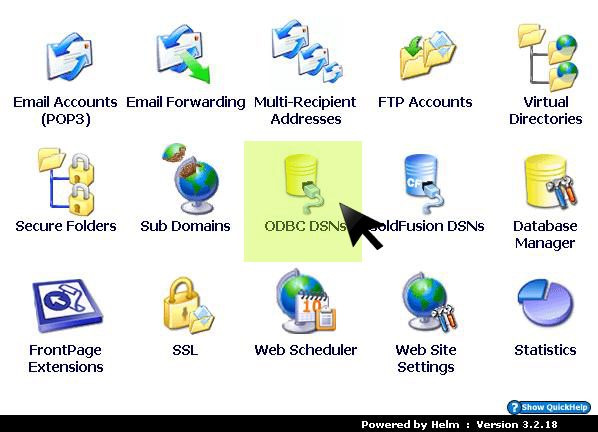
4) The next window will display all the ODBC DSN you created so far and provide the option to create new ones. Click on "Add New" as you see in the image below:
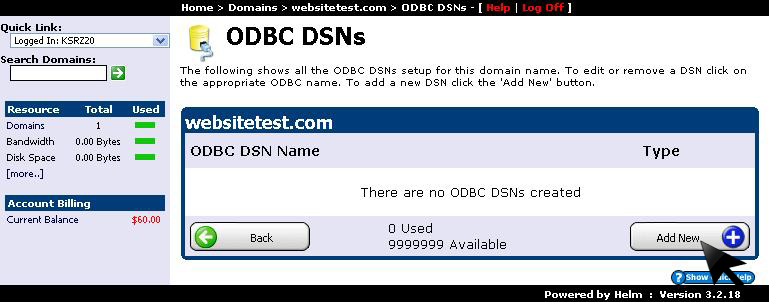
5) Select the database type. In our case we select "MySQL 5 " and we will click on the button "Next":
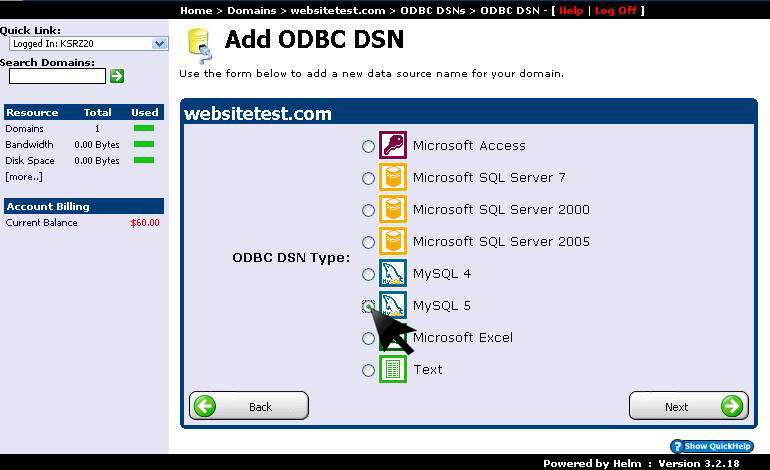
6) Write the name of the database source and the database name for which you will use this new source and then press "Save":
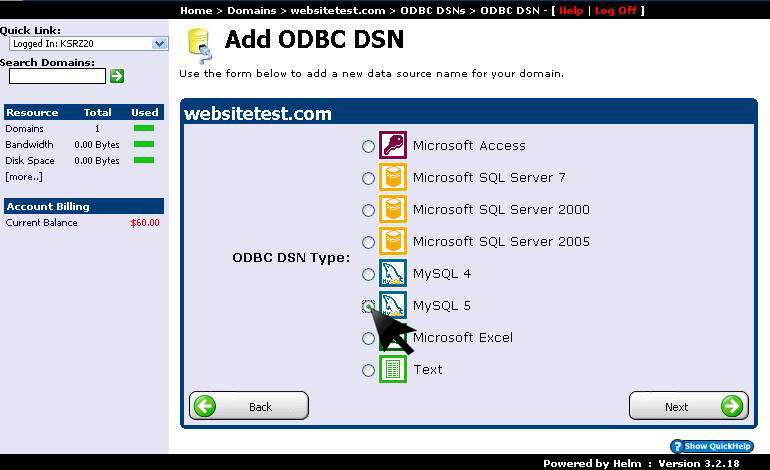
7) The last window will display all the ODBC DSN that you have created until now and the ODBC DSN we created in this tutorial: