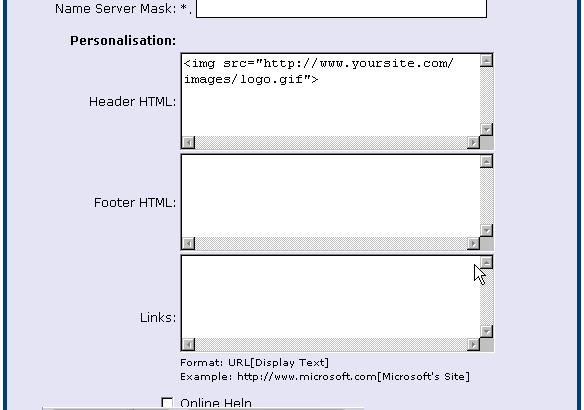In this tutorial you will learn how you can change the control panel. Let's start:
1) From the main menu click on the option "Account Settings":
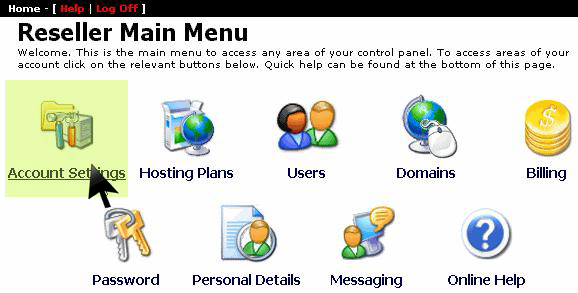
2) In the next window select the option "Global Settings"to move forward:

3) Here are some interesting settings that you can do in the next window like to add a logo for your reseller account (simply add a link to the logo), make changes to the website footer and add some links that will be displayed in your control panel. At the end press "Save":