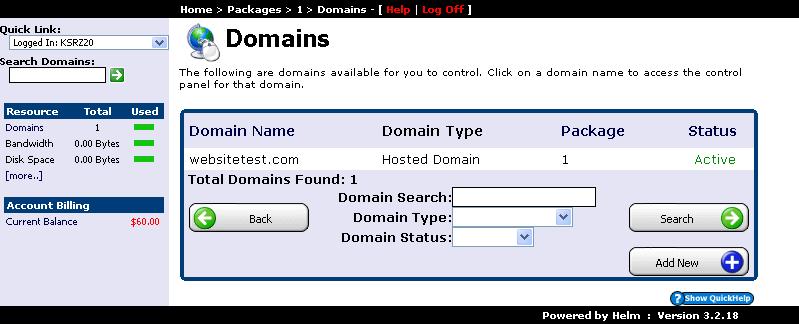Adding a domain is very easy with control panel.All you have to do is follow the steps described in this tutorial and this action will only take a little time. Let's start:
1) In the main menu select the "Domain Registration " option as in the image below:

2) The next window will show the domains that you have already registered, or if you have no registered domain you can always add one by clicking the option "Add New" as you see below:
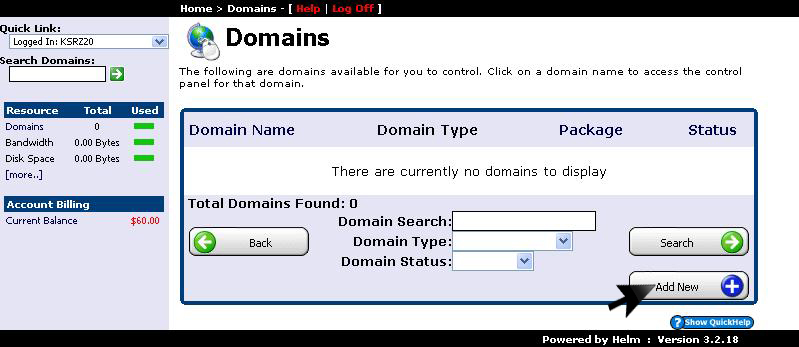
3) The next step is to select if you want to register a new domain or transfer a domain. This work can be done very easily by selecting that option you want then click "Next" :
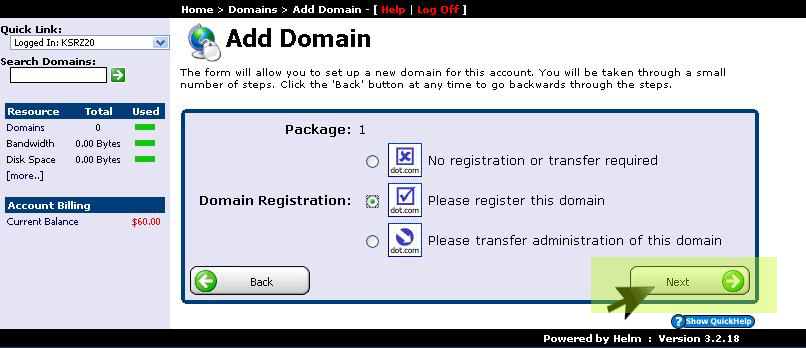
4) In the next window you’ll have to enter your domain name that you want to register as you see in the image below in the shaded portion, then you need to press "Save" to complete this action and to register the domain:
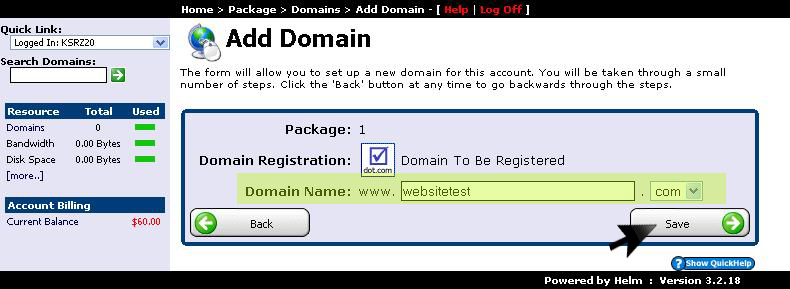
5) If you go back to the "Domains" you will see that the domain has been registered and is ready to receive files: