
If you want all messages from an email address to be forwarded to another email address then you have the option "Email Forwarder". Let's see how we can add a new email address to which messages will be sent:
1) First,in the main menu select the option "Domains" as you see in the image below:
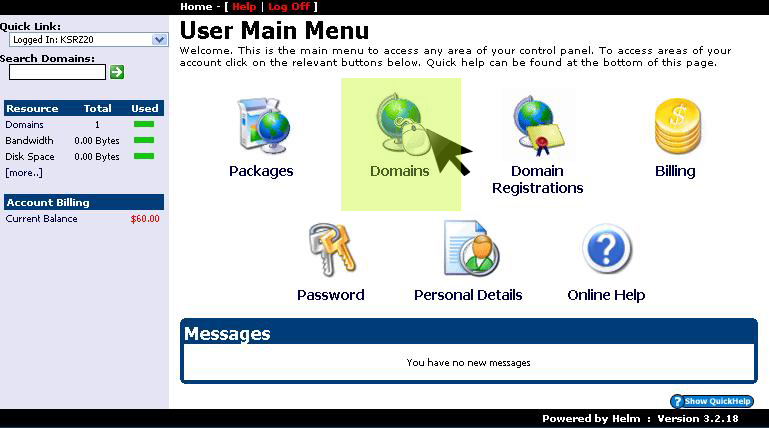
2) In the next window select the domain for which you would like to add "Email Forwarder":
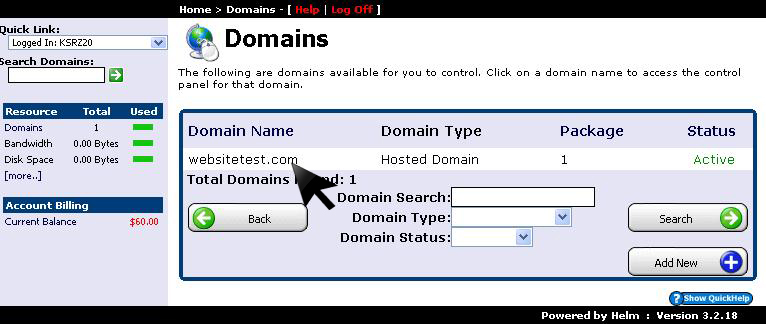
3) In the domain menu click on "Email Forwarding" to move forward as you see below:

4) If you have not yet added an email forwarder then the next window will appear blank as you see in the picture below. If you already added an email forwarder so far then this window will display that email and you can click on it to change his settings. We will add a new address so click on "Add New":
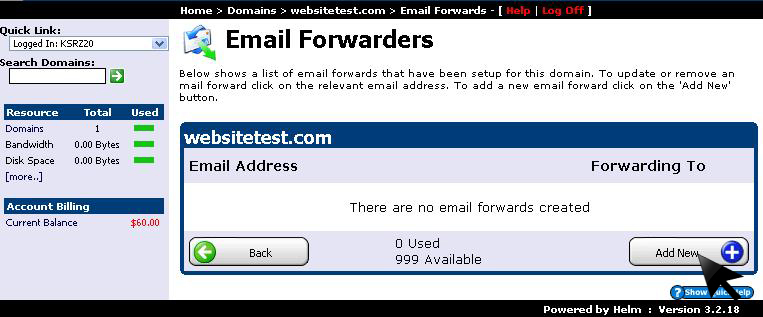
5) Enter your email address where messages will be forwarded and the initial e-mail address name.Click "Save":

6) The last window will display the email forwarder that you have created:
