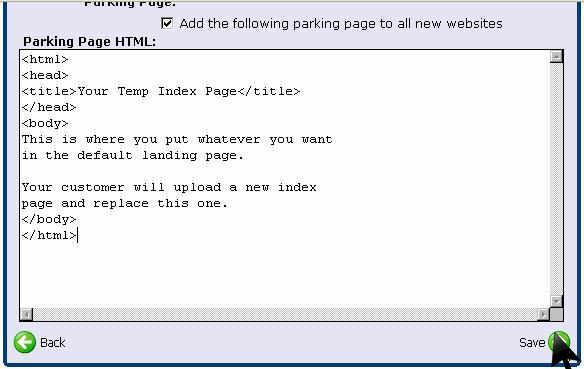In this tutorial you will learn how to create a default home page for your users:
1) In the main menu select the option for resellers "Account Settings" as you see in the image below:
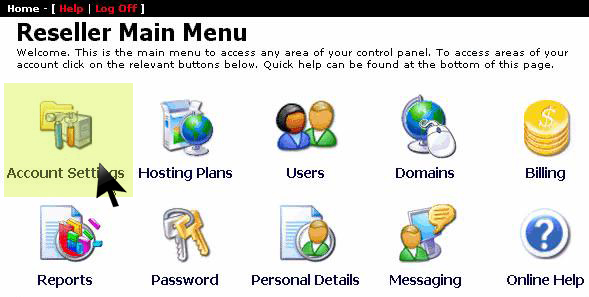
2) In the next window select the option "Domain Settings":

3) Now check the box "Add the following parking page to all new websites":
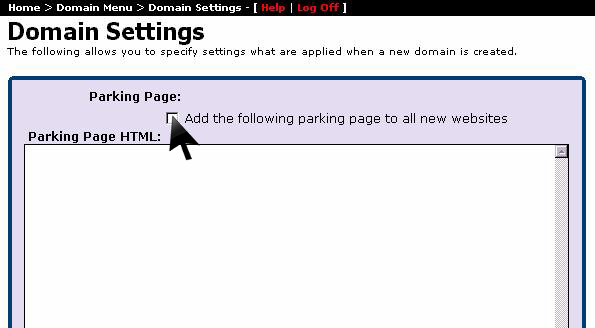
4) Write the HTML code for the default page, select and copy everything in the "Parking Page HTML"as you see in the image below:
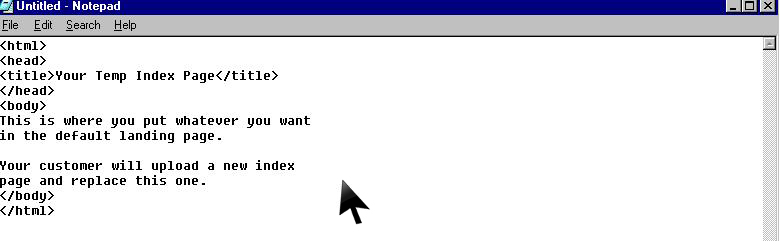
Copy everything here: