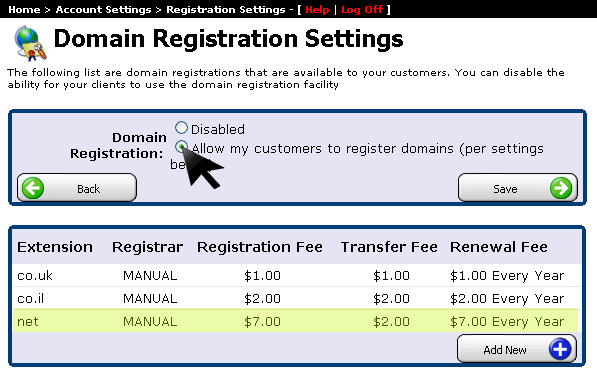In this tutorial we will learn how to add domain extensions to our reseller account:
1) In the main menu click “Account Settings”:
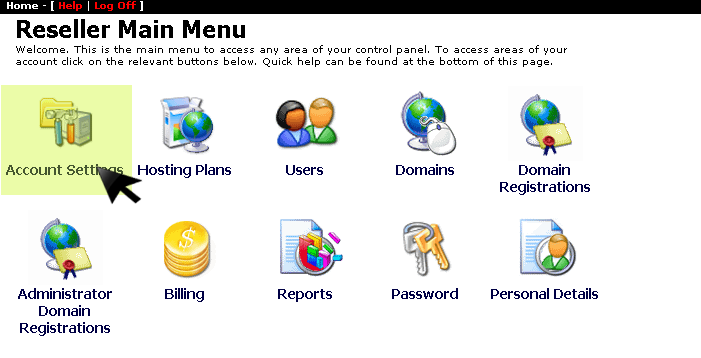
2) In the next window select the option “Domain Reg. Settings” like you see in the image below:
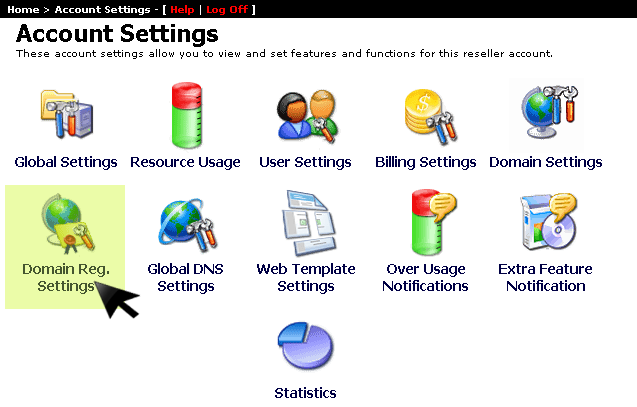
3) If you already have some extensions added then the next window will display them but if you want to add more extensions then click “Add New”:
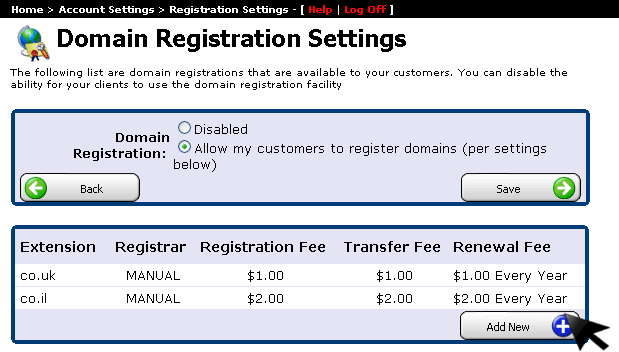
The next step is to select the option “Manual” and click again “Next”:
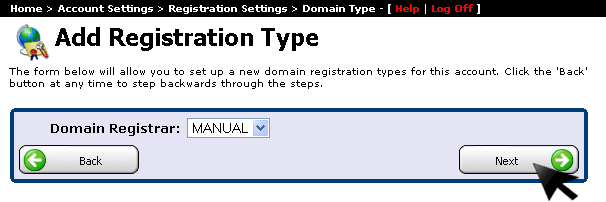
4) Now you need to enter the extension that you want to be added to your reseller account like you see below:
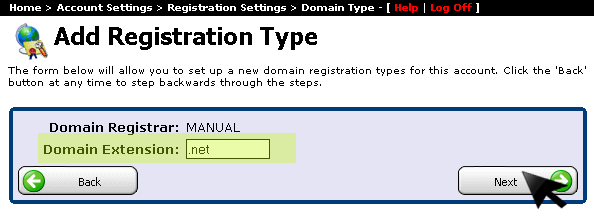
5) After you have enterd the extension name you’ll have the option to setup the prices for that extension.You can choose the price that you want for registration but in the same time you can choose the renewal price:
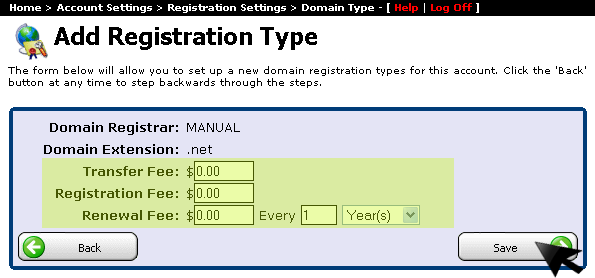
6) Now that you have entered the extension name and the prices you only need to select if you want that every customer to have the option to buy a domain with that extension or you want that to be disabled.In the end click “Save”: