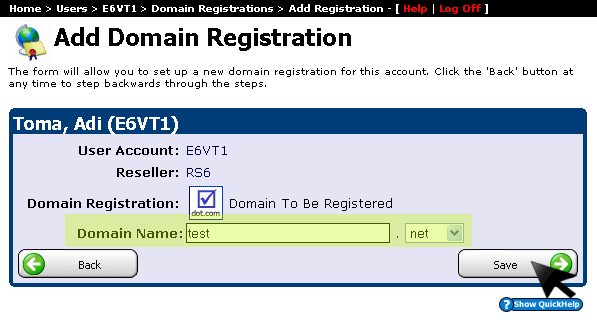In this tutorial you will learn how to add a new domain to a specific user. Let's start:
1) From the main menu select the option "Users":
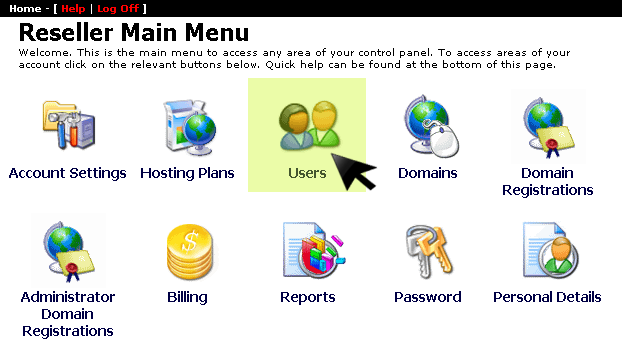
2) Next, in the list of users click on the username for which you would like to add a domain:
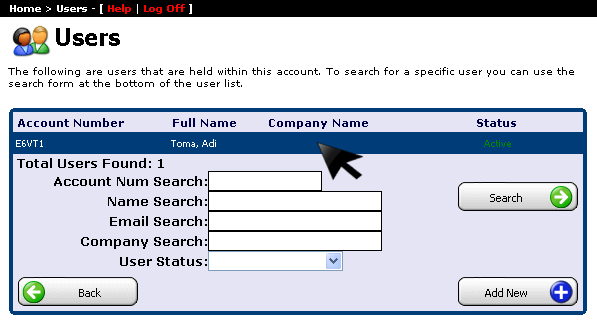
3) Now you are on the menu for the selected user. To continue please click on the option "Domain Registrations" as you see in the image below:
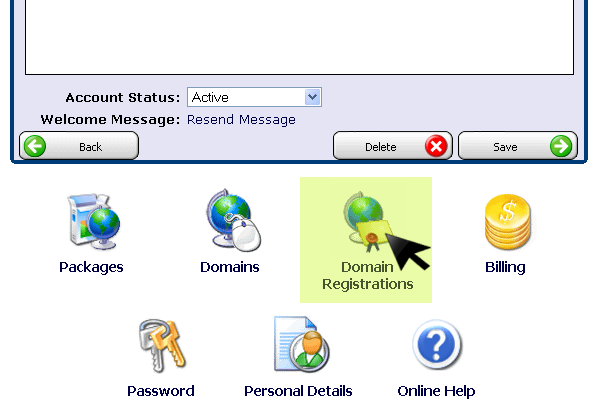
4) If the user has already added some domains then this window will display them. To add a domain click on the button "Add New":
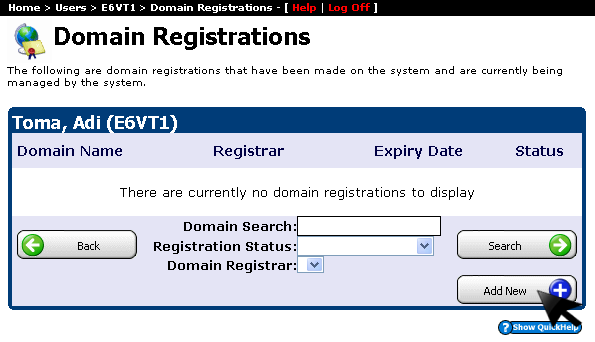
5) Select the option "Domain To Be Registered" and click "Next":
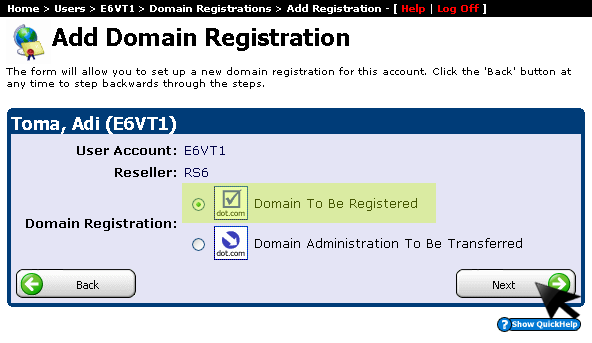
6) Enter the full name of the domain that you want to register and click "Save":