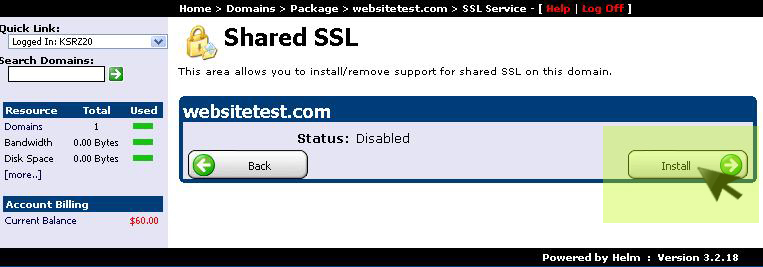The installation of the SSL certificate requires the following steps:
1) In the main menu select the "Domains" option:
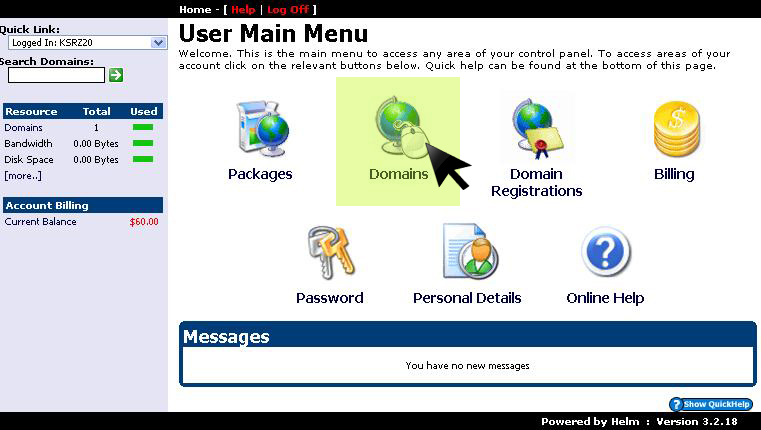
2) In the next window select the domain for which you want to install the SSL certificate:
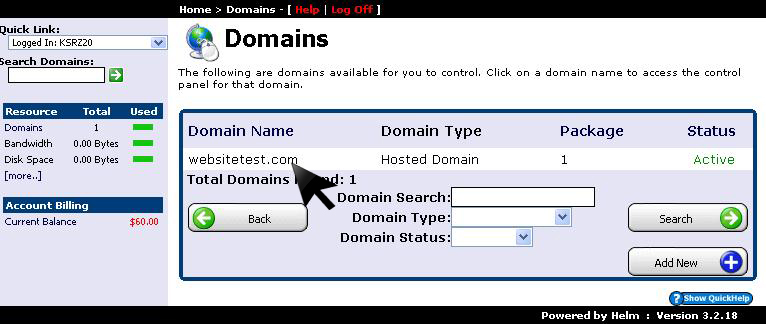
3) From the menu of the selected domain click on the "SSL"to move to the next step:

4) The last step is to click on the "Install" to complete the installation of the SSL. Do this only if this last window status is "Disable":